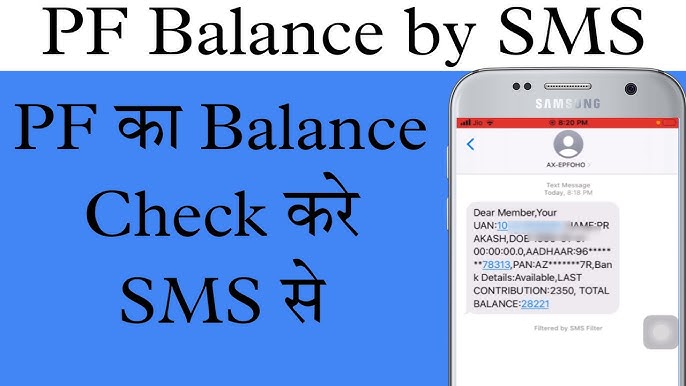PF Balance: If you are working in a private or government job, you must have a Provident Fund (PF) account. Every month, a part of your salary is deposited into this PF account by you and your employer. This fund helps you save money for your future. But many people do not know how to check their PF balance. Don’t worry! You can now check your PF balance instantly via SMS.
This article explains how you can easily check your EPF (Employees’ Provident Fund) balance through a simple SMS service without internet. It is useful for people who do not use smartphones or do not have an internet connection all the time.
What is PF (Provident Fund)?
PF is a retirement savings scheme where employees and employers both contribute a fixed amount every month. The collected amount earns interest and helps the employee after retirement or in emergencies like buying a house, education, or medical needs.
The fund is managed by EPFO (Employees’ Provident Fund Organisation), a government body.
Why Should You Check Your PF Balance?
There are many benefits of checking your PF balance regularly:
- You can track your monthly contributions.
- You can check if your employer is depositing money regularly.
- You can plan your savings and withdrawals.
- You can stay updated with your interest earnings.
- You can spot errors early (if any).
How to Check PF Balance via SMS?
To make things easy for all workers, EPFO offers SMS service for checking PF balance. This service works on basic mobile phones too.
Step-by-Step Guide to Check PF Balance through SMS:
- Open your phone’s SMS app.
Type a new message in this format:
nginx
CopyEdit
EPFOHO UAN ENG
-
- Here, EPFOHO is the keyword.
- UAN is your Universal Account Number.
- ENG is for English language. You can change this for other languages.
- Here, EPFOHO is the keyword.
- Send the message to 7738299899.
Done! You will receive an SMS with your PF balance details.
Example:
Suppose your UAN is 123456789012, and you want the message in English. Then type:
nginx
CopyEdit
EPFOHO 123456789012 ENG
and send it to 7738299899.
Important Notes:
- Your UAN must be activated to use this SMS service.
- Your mobile number must be linked with your UAN.
- If your number is not linked, you won’t receive the balance SMS.
- The SMS can be sent in many regional languages like Hindi, Bengali, Tamil, Telugu, etc.
| Language | Code |
| English | ENG |
| Hindi | HIN |
| Telugu | TEL |
| Tamil | TAM |
| Punjabi | PUN |
| Bengali | BEN |
| Malayalam | MAL |
| Gujarati | GUJ |
| Marathi | MAR |
| Kannada | KAN |
Just replace ENG with the language code of your choice in the SMS.
Benefits of SMS PF Balance Check
- No need for internet or smartphone.
- Quick response within seconds.
- Works 24×7, including holidays.
- Available in multiple languages.
- Useful for workers in remote or rural areas.
What is UAN and How to Get It?
UAN (Universal Account Number) is a unique 12-digit number given to every employee. It remains the same even if you change your job.
To get your UAN:
- Ask your employer.
- Or go to the EPFO website: https://unifiedportal-mem.epfindia.gov.in/memberinterface/
You can activate UAN using your mobile number and OTP.
Extra Ways to Check PF Balance
Besides SMS, you can also check your PF balance in these ways:
- Missed Call Service – Give a missed call to 9966044425 from your registered number.
- EPFO Website – Login using UAN and password.
- UMANG App – Install the app and check your balance easily.
Conclusion
Checking your PF balance via SMS is simple and quick. It saves time, works without internet, and gives instant updates. If you haven’t tried this service yet, do it now. Make sure your UAN is active and your mobile number is linked. This service is especially helpful for daily wage workers, factory workers, and people in villages who may not have internet access. Stay aware, track your savings, and secure your future by regularly checking your PF balance.